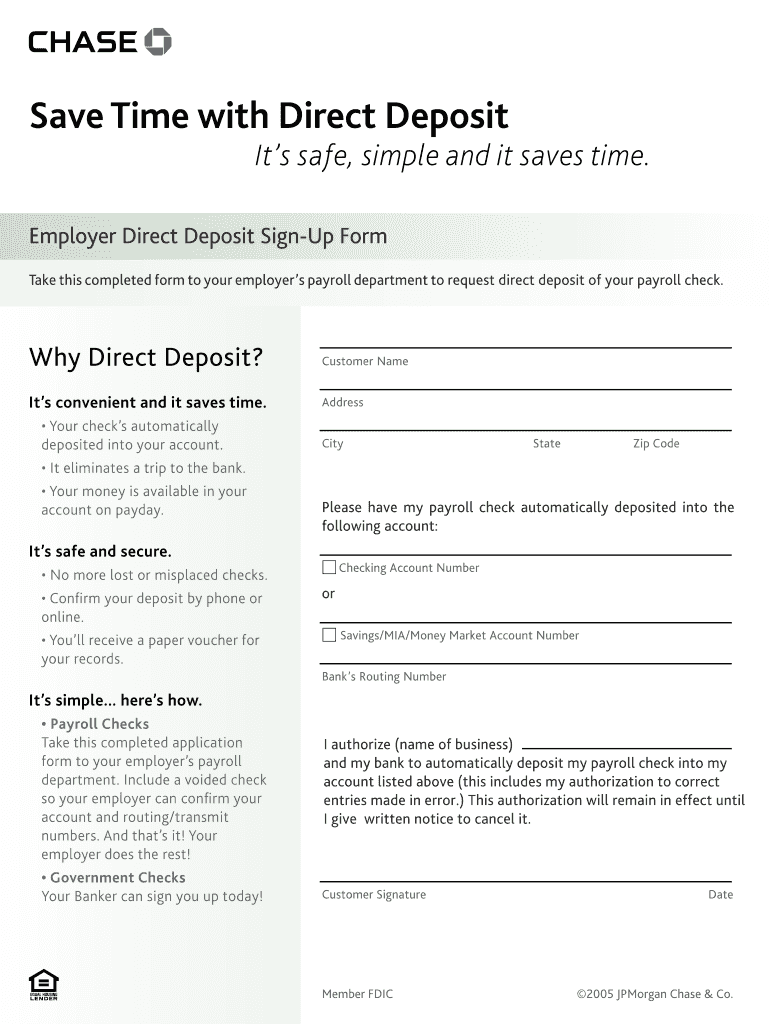
Chase Direct Deposit Form


What is the Chase Direct Deposit Form
The Chase Direct Deposit Form is a document used by individuals to authorize their employer or other payers to deposit funds directly into their Chase bank account. This form streamlines the payment process, allowing for quicker access to funds without the need for physical checks. By providing necessary account details, users can ensure that their payments are deposited securely and efficiently. The form typically requires essential information such as the account number, routing number, and the account holder's personal details.
How to use the Chase Direct Deposit Form
Using the Chase Direct Deposit Form involves several straightforward steps. First, obtain the form from a reliable source, such as the Chase website or your employer. Next, fill out the required fields accurately, ensuring that all information matches what is on file with your bank. After completing the form, submit it to your employer or payer as instructed. It is crucial to keep a copy for your records. Once processed, direct deposits will begin on the specified pay date, providing a seamless payment experience.
Steps to complete the Chase Direct Deposit Form
Completing the Chase Direct Deposit Form involves a clear sequence of actions:
- Download or request the Chase Direct Deposit Form from your employer or Chase.
- Fill in your personal information, including your name, address, and Social Security number.
- Provide your Chase bank account number and the associated routing number.
- Indicate whether the deposit is for a checking or savings account.
- Sign and date the form to authorize the direct deposit.
- Submit the completed form to your employer or the payer, ensuring they have all necessary information to process your request.
Legal use of the Chase Direct Deposit Form
The Chase Direct Deposit Form is legally binding once it is completed and signed. For it to be considered valid, it must include accurate information and a signature from the account holder. Compliance with federal and state regulations regarding electronic signatures is essential, as it ensures that the form can be processed without legal issues. Using a secure platform for submitting the form can further enhance its legal standing, ensuring that all data is protected and compliant with relevant laws.
Key elements of the Chase Direct Deposit Form
Several key elements must be included in the Chase Direct Deposit Form to ensure its effectiveness:
- Personal Information: Full name, address, and Social Security number.
- Bank Account Details: Chase account number and routing number.
- Deposit Type: Indication of whether the deposit is for checking or savings.
- Authorization: Signature and date confirming that the account holder agrees to the direct deposit arrangement.
How to obtain the Chase Direct Deposit Form
The Chase Direct Deposit Form can be obtained through various channels. Most commonly, it is available on the Chase website, where users can download a PDF version. Additionally, employers may provide the form directly to employees during onboarding or payroll setup. If needed, individuals can also request a physical copy from their local Chase branch. Ensuring you have the most current version of the form is essential for proper processing.
Quick guide on how to complete chase direct deposit form 54049
Complete Chase Direct Deposit Form effortlessly on any device
Digital document management has become increasingly popular among businesses and individuals alike. It offers an ideal environmentally friendly alternative to conventional printed and signed paperwork, allowing you to find the appropriate form and securely save it online. airSlate SignNow provides you with all the necessary tools to create, modify, and electronically sign your documents swiftly without unnecessary delays. Manage Chase Direct Deposit Form on any device with airSlate SignNow's Android or iOS applications and enhance any document-driven process today.
The easiest way to edit and electronically sign Chase Direct Deposit Form with ease
- Locate Chase Direct Deposit Form and click on Get Form to begin.
- Utilize the tools we offer to complete your document.
- Emphasize important sections of your documents or obscure sensitive data using tools that airSlate SignNow provides specifically for that task.
- Create your signature using the Sign feature, which takes mere seconds and carries the same legal validity as a traditional handwritten signature.
- Review the details and click on the Done button to save your changes.
- Choose your preferred method for sending your form: via email, SMS, invitation link, or download it to your computer.
Say goodbye to lost or misplaced documents, tedious form searches, and errors that necessitate reprinting new copies. airSlate SignNow caters to all your document management needs in just a few clicks from any device of your choice. Modify and electronically sign Chase Direct Deposit Form and ensure outstanding communication at every stage of the form preparation process with airSlate SignNow.
Create this form in 5 minutes or less
Create this form in 5 minutes!
How to create an eSignature for the chase direct deposit form 54049
How to generate an electronic signature for your PDF online
How to generate an electronic signature for your PDF in Google Chrome
The way to generate an electronic signature for signing PDFs in Gmail
How to generate an electronic signature from your smartphone
How to make an electronic signature for a PDF on iOS
How to generate an electronic signature for a PDF file on Android
People also ask
-
What is a chase direct deposit form?
A chase direct deposit form is a document used to authorize direct deposits into your bank account from employers or government benefits. This form ensures that your funds are automatically deposited without the need for paper checks. Completing and submitting the chase direct deposit form is a quick way to streamline your payment process.
-
How can I obtain a chase direct deposit form?
You can easily obtain a chase direct deposit form through your employer or by visiting the official Chase website. Many employers provide the form along with hiring documents. Additionally, the airSlate SignNow platform can help you manage and eSign your chase direct deposit form quickly.
-
Is the chase direct deposit form secure?
Yes, the chase direct deposit form is designed to be secure. By using airSlate SignNow to manage your form, you ensure that your sensitive information is encrypted and protected. The platform follows industry-standard security protocols to keep your documents safe.
-
What are the benefits of using the chase direct deposit form?
Using the chase direct deposit form offers various benefits, including faster access to your funds and eliminating the need for physical checks. Automating your deposits also reduces the risk of lost or stolen checks. This ease of use makes the chase direct deposit form an essential tool for personal finance management.
-
Are there any fees associated with the chase direct deposit form?
Typically, there are no fees associated with setting up a chase direct deposit form. However, you should check with your employer or financial institution for any specific conditions. Utilizing airSlate SignNow's services to eSign and manage your chase direct deposit form is also cost-effective.
-
Can I update my information on the chase direct deposit form?
Yes, you can update your information on the chase direct deposit form as needed. If you change your bank account or wish to update your employer details, simply fill out a new chase direct deposit form and submit it. The airSlate SignNow platform allows you to easily edit and eSign updated documents.
-
Does airSlate SignNow integrate with payroll systems for the chase direct deposit form?
Absolutely! airSlate SignNow can integrate seamlessly with various payroll systems, ensuring that your chase direct deposit form is submitted effortlessly. This integration helps streamline your payroll process and ensures timely deposits without manual intervention.
Get more for Chase Direct Deposit Form
Find out other Chase Direct Deposit Form
- eSign West Virginia Healthcare / Medical Forbearance Agreement Online
- eSign Alabama Insurance LLC Operating Agreement Easy
- How Can I eSign Alabama Insurance LLC Operating Agreement
- eSign Virginia Government POA Simple
- eSign Hawaii Lawers Rental Application Fast
- eSign Hawaii Lawers Cease And Desist Letter Later
- How To eSign Hawaii Lawers Cease And Desist Letter
- How Can I eSign Hawaii Lawers Cease And Desist Letter
- eSign Hawaii Lawers Cease And Desist Letter Free
- eSign Maine Lawers Resignation Letter Easy
- eSign Louisiana Lawers Last Will And Testament Mobile
- eSign Louisiana Lawers Limited Power Of Attorney Online
- eSign Delaware Insurance Work Order Later
- eSign Delaware Insurance Credit Memo Mobile
- eSign Insurance PPT Georgia Computer
- How Do I eSign Hawaii Insurance Operating Agreement
- eSign Hawaii Insurance Stock Certificate Free
- eSign New Hampshire Lawers Promissory Note Template Computer
- Help Me With eSign Iowa Insurance Living Will
- eSign North Dakota Lawers Quitclaim Deed Easy